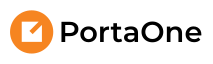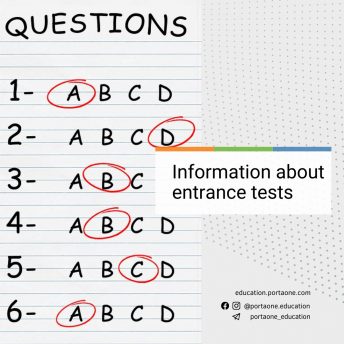We have learned the architecture of computer and operating systems, studied the advantages of opensource products, learned how to work with Bash shell, files and archives, create users and give them permissions, manage processes, install and configure software in a Linux environment.
Was it really that hard? Sure. After all, many students were newbies with the terminals and the command line. But learning Linux from scratch is possible! Lectures, seminars, lab work, homework and support from our mentors – all these are available to every student at the PortaOne Education Center.
In general, the first Linux Basics Module looks like this:
✔ computer and operating systems (architecture, components)
✔ command line, Bash shell, selection parameters, command attributes and keys, basic cat, tail utilities
✔ utilities cat, tail,
✔ file systems (fdisk, tune2fs, mount),
✔ files, directories and archives (file, grep, gzip, bzip2, tar),
✔ processes (lsof, strace, ps, pstree, top) and inter-processor communication (system visions, input/output streams, channels)
✔ user, super-user, access rights
✔ screen utilities and session control
✔ installing and updating the software (repositories, yum, rpm)
✔ system utilities (Systemctl, Cron)
We will finish Linux Basics Module this week and then will ‘dive’ into Networks Module.