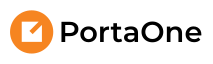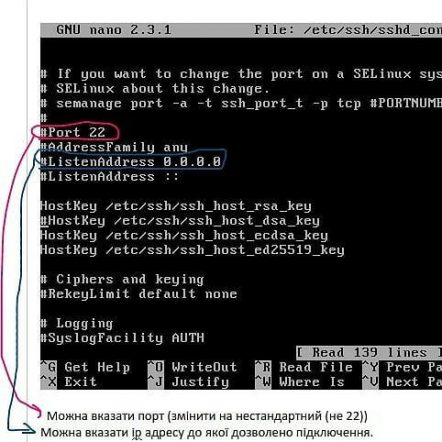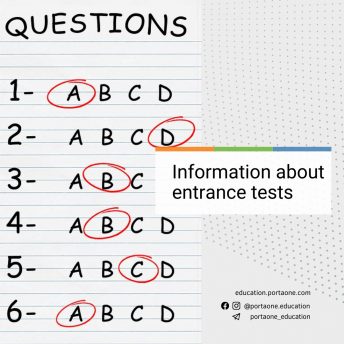Oleksiy Maksimov, one of the top graduates of the PortaOne educational center, knows first-hand that thoughtful note taking helps you structure and retain the information you get during the course.
🔻🔻🔻
Actually, taking notes is quite an individual thing. There’s a lot of ways to do that. I tried most of them, but the one I find the most convenient is online using Microsoft OneNote. It has a lot of handy features, but not all of them are useful for studying in VoIP LAB. Why did I choose OneNote over other ways to take notes? First, accessibility from any device anywhere in the world. All notes are stored in the storage OneDrive. So you can read and write your notes wherever you are.
It is easier to work with Windows, although Linux also has a desktop (unofficial) add-on P3X OneNote, which is not in any way inferior to the official ones. In the extreme case, you can use a browser.
The functions I use on regular basis:
1) Drawing on top of everything, e.g. a picture
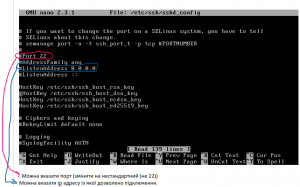
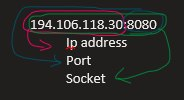
If possible, set a low DPI in a mouse, for comfortable drawing. The best option for drawing is on a tablet with a stylus (e.g. Microsoft surface). But as a rule, these tablets cost a lot of money and are not very popular.
2) Tables
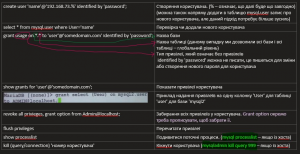
It makes sense to take notes of the commands you’ve used while doing your laboratory works so that you can remember them at mashup. OneNote is more comfortable for this compared to MS Excel as by default there’s hyphenation and you can draw in the table. In MS Excel you have to edit the cells which is time-consuming.
3) Adding a document
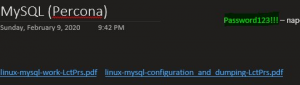
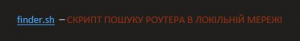
When you add a document, it is stored in the cloud OneDrive. In your note you’ve got the link to the file in your note.
4) Information Search
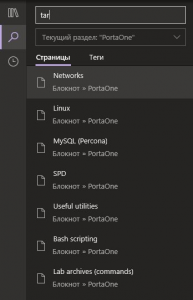
Mind please that it’s not convenient to have 40 pages in one chapter, but when you use it online, you can easily change it.
The less frequent features:
5) Adding a photo
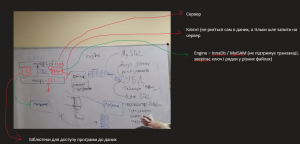
If there’s too much to take notes of and you can’t make it, take a picture or a screenshot and then add comments in the program. A final scheme, for instance.
6) A built-in player

There’s one disadvantage for users of Windows desktop version and browser version. A built-in player has no full screen mode.
There are other functions such as recording audio, check boxes and others.
7) Shared Access
You can share your notes with anyone on the planet.
If you study online, use an additional monitor (if you’ve got one). It makes the process of taking notes easier.
Whatever you’re gonna use, it should be comfortable for you in the first place. I’ve described OneNote, though there are lots of similar programs.
It’s a well-known fact that taking notes is an effective tool to remember things. It’s time-consuming but it’s worth it. A 30 minutes lecture takes you one hour to take a note. But in the long run you’ll be glad you did it.
https://telegra.ph/LifeHack-YAk-zrobiti-shchob-ne-vilіtalo-іz-іnshogo-vuha-11-02